When my kids were younger, they often complained that I was "the only mom" with strict rules about the types of movies, games and other entertainment they were allowed to consume. Although I still wear this badge proudly, I see many parents struggling to set similar boundaries at home. After all, considering the rapid page of technological change all around us, who can blame them?
Children are connected and engaged online at an early age and it goes without saying that parents need to stay actively involved to ensure that their kids are using technology appropriately. Fortunately, when it comes to video games, easy-to-use tools can help parents recognize which games are appropriate and to help set parental controls - including a new website - ParentalTools.org. As the president of the non-profit ESRB (Entertainment Software Rating Board) and "the only mom" in my kids' universe with rules about entertainment - here are some suggestions for how to get started:
Check the Rating Information
You may already be familiar with ESRB ratings for "boxed" video games. But you may not know that those same ratings are also assigned to mobile games and apps in Google Play and downloadable games in the Playstation Store, Nintendo eShop, the Windows Store and Xbox Store. The ESRB rating system has three-parts:
- Rating categories suggest age-appropriateness. ESRB uses age-based categories including E (Everyone), E10+ (Everyone 10 and older), T (Teen), M (Mature), and AO (Adults Only).
- Content descriptors indicate whether there is violence, suggestive themes, language, gambling, controlled substances and more. ESRB currently uses close to 30 different descriptors.
- Interactive elements notify parents about other features that can be found in games such as whether there are offers to make additional in-game or in-app purchases, if users can interact or share their information with each other, or if unrestricted internet access is provided.
Here is an illustration of the ESRB rating system:
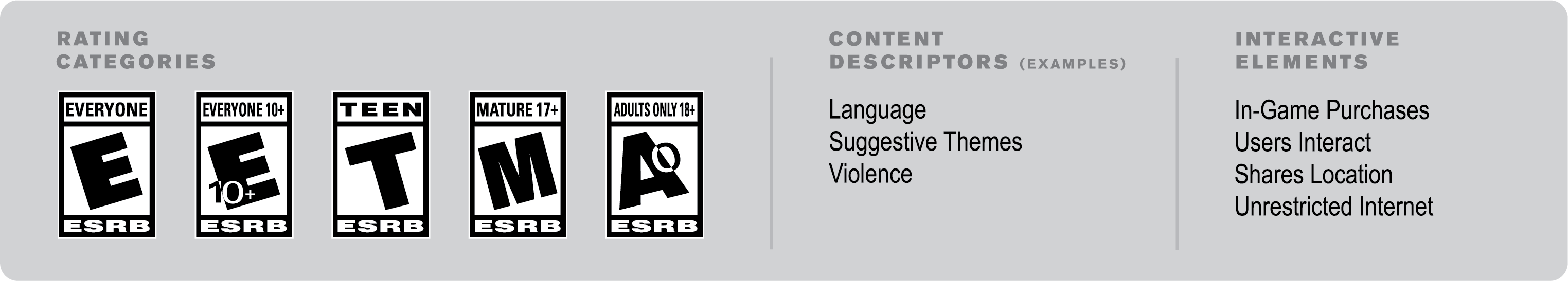
Understand Device Settings and Parental Controls
Most devices today feature parental controls, allowing you to manage games and apps without having to hover. Almost all parental controls let parents block or limit the games available to their children based on their age rating, but most offer even more choices for you. Depending on the devices, parents can manage:
- How much time their kids spend playing games
- Limit in-game or other purchase, and
- Block features like access to the internet and location tracking.
Most robust parental controls can even include creating a friends' "whitelist", giving you the ability to proactively approve of who can play with your children online, while blocking people who are not on your approved list. These controls are PIN, or password protected, so once you've activated them, don't share your password with your kids, unless you want them to circumvent the controls you have put in place! And don't forget, if you are the account holder, you will always be notified that a purchase has been made so check your messages or email.
Quick Tips for Parents
Here are five must-dos for today's digital parent:
- Check all three parts of a game or app's ESRB rating to help decided if it is appropriate: age category, content descriptors and interactive elements.
- Visit ParentalTools.org for a convenient breakdown of the ESRB ratings and easy access to parental control guides.
- Setup parental controls to help manage which apps and games your kids download and play and how much time and money they can spend. Keep your password or PIN a secret!
- Use the ESRB's Family Discussion Guide to help structure a conversation with your children about establishing ground rules for playing video games and using mobile apps.
- Monitor and/or play games with your children. There's no better way to learn than being an involved parent!
Video games are always changing, and so are the ways your children interact with them. And, taking control of your family's video games just got easier. #TakeControl #OkayToPlay
This blog was previously published March 5, 2018 on macaronikid.com.
%20-%20Patricia%20Vance.jpg)
Written by
Patricia E. Vance
As president of the Entertainment Software Rating Board (ESRB), Pat leads the teams responsible for assigning age and content ratings to video games and apps, enforcing marketing guidelines adopted by the video game industry, and operating ESRB Privacy Certified, an FTC-approved COPPA Safe Harbor Privacy seal certification program.
She also serves as founding chairperson of the International Age Rating Coalition (IARC), a non-profit organization that operates a ground-breaking global rating and age classification system for digitally delivered games and apps. Pat is a member of the Board of Directors for the Academy of Interactive Arts and Sciences (AIAS), a non-profit organization dedicated to the advancement and recognition of the interactive arts and a former Chair and long-standing Director of the Family Online Safety Institute (FOSI).
Prior to joining the ESRB in 2002, Pat spent 18 years at Disney/ABC, with responsibility for the development of a broad range of new media and market initiatives, including the establishment of two video game joint ventures (Creative Wonders; OT Sports) and the management oversight of ABC.com, ABCNews.com, Oscar.com and Oprah.com in her capacity as Senior Vice President, General Manager of the ABC Internet Group.









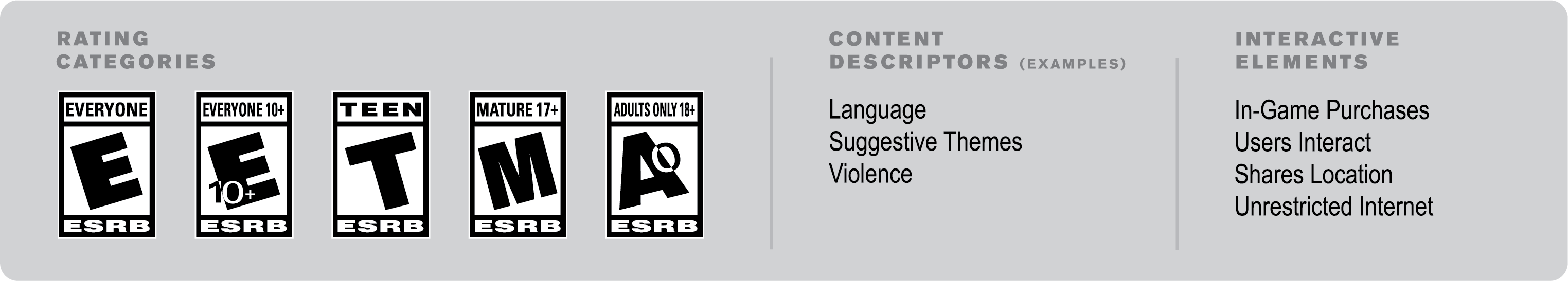


%20-%20Patricia%20Vance.jpg)



.svg)

